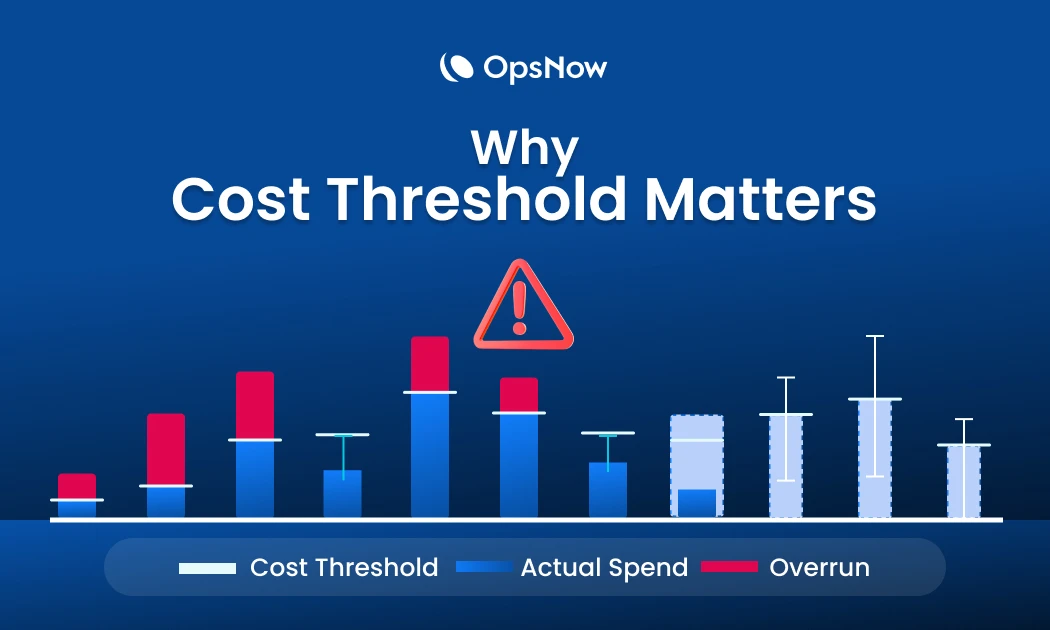
Why Setting Cost Threshold Matters

Costs can escalate quickly when workloads expand or configurations go unchecked in multi-cloud environments. Cost threshold policies give you a simple, proactive way to prevent that.
From Reaction to Prevention
Most teams only realize there’s a cost issue after the monthly invoice arrives too late to course-correct. Cost threshold policies help you invert that pattern, set the guardrails ahead of time, and the system notifies when you’re nearing or breaching them.
By defining and automating organizational policies for cost, operation, security, and monitoring, teams can continuously manage compliance and optimize resources. Through Policy Management, you can monitor policy performance, track compliance rates, and generate detailed reports by date or account. Automated reporting and recipient settings help ensure that every update is shared across teams.
How Cost Thresholds Align Budgets and Policies
Policy Management in FinOps Plus serves as the command center for automated cloud governance. Rather than focusing solely on cost, it enables organizations to define and enforce policies across cost, operations, security, and compliance ensuring that every resource aligns with organizational standards. Each policy essentially acts as a “governance threshold.” When compliance rates drop below defined standards or a rule is violated, the system detects and highlights it in real time through dashboards and reports.
Meanwhile, the automated Budgets dashboards extend this governance to spending. By setting cost thresholds within defined budgets, teams can receive alerts before costs exceed limits and review the context directly within the same reporting interface. This integration between Budgets and Policy Management provides both financial and operational visibility, helping teams not only understand when spending changes, but also why and respond proactively before it impacts the bottom line.
Automation Makes It Easy
Once a threshold is set, the system continuously tracks cloud usage, compares it against your policy, and sends alerts or reports when limits are reached. The result is consistent, hands-free governance across all your cloud accounts.
For FinOps teams, this means fewer surprises and faster decision-making. Instead of asking “why did we overspend?” they can say, “we saw it coming and acted early.” It builds accountability across departments, aligns spending with budgets, and strengthens financial discipline. When combined with real-time compliance reports and automation, cost threshold policies turn cloud cost management into a predictable, repeatable process.
Conclusion
Cost policies are most effective when implemented through Policy Management framework. With FinOps Plus, you can create automated policies for cost, operation, security, and monitoring giving your team full control across the cloud environment. Setting budget thresholds and automated alerts ensures that spending stays within limits while maintaining compliance and operational efficiency.
Supported by real-time reports and intelligent workflows, these policies turn cost governance into a continuous, reliable process. By aligning every policy with your business and financial goals, you not only prevent overspending but also build a sustainable FinOps culture.
Review your cloud budget policies today and take control of tomorrow’s costs.




